Cancellation Policy
Effective Date: July 22, 2025
At Qirvo Technologies Inc., we want you to have a smooth experience with our platform. This cancellation policy explains how to cancel your subscription, what happens when you cancel, and your options moving forward.
1. How to Cancel Your Subscription
You can cancel your Qirvo subscription at any time through your account settings or by contacting our support team. Via Account Settings: • Log in to your Qirvo dashboard • Navigate to Settings → Subscription • Click 'Cancel Subscription' and follow the prompts Via Email: Send your cancellation request to billing@qirvo.ai with your account email and confirmation of cancellation.
2. Cancellation Timeline
Cancellations take effect immediately, and you will retain access to your paid features until the end of your current billing period. Monthly Subscriptions: Access continues until the end of the current month Annual Subscriptions: Access continues until the end of your annual term No refunds are provided for unused portions of your subscription after cancellation.
3. Refund Eligibility
Cancellations do not automatically trigger refunds. Refunds are only available within our 7-day money-back guarantee period for initial purchases. Refund Policy Reference: Please see our [Refund Policy](/refund) for complete details on refund eligibility and procedures. After the refund window expires, you may cancel at any time but will retain access until your billing period ends.
4. Account Access After Cancellation
After cancellation, your account will be downgraded based on the following timeline: During Current Billing Period: Full access to all paid features After Billing Period Ends: Automatic downgrade to Free plan Data Retention: All your data remains accessible and secure You can continue using Qirvo with Free plan limitations or reactivate your subscription at any time.
5. Data Retention and Privacy
We respect your data privacy and retain your information according to our privacy policy. Data Retention: • Account data: Retained for 24 months after cancellation • Project data: Retained indefinitely unless explicitly deleted • Billing history: Retained for 7 years for tax compliance Data Export: You can export your data at any time before or after cancellation through account settings.
6. Reactivation Options
Reactivating your subscription is simple and immediate: • Log back into your account • Choose a new subscription plan • Complete payment to restore full access • All your previous data and settings will be available No setup fees or reactivation charges apply.
7. Special Circumstances
In exceptional cases, we may offer special cancellation terms: Business Closures: Immediate cancellation with pro-rated refunds Medical Leave: Subscription pause options available Technical Issues: Extended access periods during outages Contact billing@qirvo.ai to discuss special circumstances.
8. Cancellation Confirmation
You will receive email confirmation of your cancellation within 24 hours, including: • Cancellation date and effective date • Remaining access period • Account status and downgrade timeline • Instructions for reactivation if desired Keep this email for your records.
9. Contact and Support
For cancellation assistance or questions: Billing Support: billing@qirvo.ai General Support: support@qirvo.ai Response Time: Within 24 hours Our support team is available to help you through the cancellation process and answer any questions about your account.